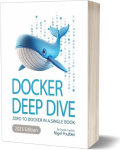Docker Deep Dive - Fifth Edition
Cloud Computing
Book Details
Book Title
Docker Deep Dive - Fifth Edition
Author
Nigel Poulton
Publisher
Packt Publishing
Publication Date
2025
ISBN
9781806024032
Number of Pages
497
Language
English
Format
File Size
3.1MB
Subject
cloud-computing
Table of Contents
- 0. About the book
- Part 1: The big picture stuff
- 1: Containers from 30,000 fe
- 2: Docker and container-relad standards and projects
- 3: Getting Docker
- Docker Desktop
- Installing Docker with Multipass
- Installing Docker on Linux
- 4: The big picture
- The Ops Perspective
- The Dev Perspective
- Part 2: The technical stuff
- 5: The Docker Engine
- Docker Engine – The TLDR
- The Docker Engine
- The influence of the Open Container Initiative (OCI)
- runc
- containerd
- Starting a new container (example)
- What’s the shim all about?
- How it’s implemented on Linux
- 6: Working with Images
- Docker images – The TLDR
- Intro to images
- Pulling images
- Image registries
- Image naming and tagging
- Images and layers
- Pulling images by digest
- Multi-architecture images
- Vulnerability scanning with Docker Scout
- Deleting Images
- Images – The commands
- 7: Working with containers
- Containers – The TLDR
- Containers vs VMs
- Images and Containers
- Check Docker is running
- Starting a container
- How containers start apps
- Connecting to a running container
- Inspecting container processes
- The docker inspect command
- Writing data to a container
- Stopping, restarting, and deleting a container
- Killing a container’s main process
- Debugging slim images and containers with Docker Debug
- Self-healing containers with restart policies
- Containers – The commands
- 8: Containerizing an app
- Containerizing an app – The TLDR
- Containerize a single-container app
- Moving to production with multi-stage builds
- Buildx, BuildKit, drivers, and Build Cloud
- Multi-architecture builds
- A few good practices
- Containerizing an app – The commands
- 9: Multi-container apps with Compose
- Compose – The TLDR
- Compose background
- Installing Compose
- The AI chatbot app
- Compose files
- Use the app
- Inspect the app
- Inspect the Ollama configuration
- Multi-container apps with Compose – The commands
- 10:Docker and Wasm
- Pre-reqs
- Intro to Wasm and Wasm containers
- Write a Wasm app
- Containerize a Wasm app
- Run a Wasm container
- Clean up
- Chapter summary
- 11: Docker Swarm
- Docker Swarm – The TLDR
- Swarm primer
- Build a secure swarm
- Docker Swarm – The Commands
- 12: Deploying apps to Swarm
- Deploying apps with Docker Stacks – The TLDR
- Build a Swarm lab
- The sample app
- Deploy the app
- Inspect the app
- Manage the app
- Verify the rollout
- Deploying apps with Docker Stacks – The Commands
- 13: Docker Networking
- Docker Networking – The TLDR
- Docker networking theory
- Single-host bridge networks
- External access via port mappings
- Docker Networking – The Commands
- 14: Docker overlay networkin>
- Docker overlay networking – The TLDR
- Docker overlay networking history
- Building and testing Docker overlay networks
- Overlay networks explained
- Docker overlay networking – The commands
- 15: Volumes and persistent data
- Volumes and persistent data – The TLDR
- Containers without volumes
- Containers with volumes
- Volumes and persistent data – The Commands
- 16: Docker security
- Docker security – The TLDR
- Kernel Namespaces
- Control Groups
- Capabilities
- Mandatory Access Control systems
- seccomp
- Docker security technologies
- Swarm security
- Docker Scout and vulnerability scanning
- Signing and verifying images with Docker Content Trust
- Docker Secrets
- What next
- Terminology
- More from the author