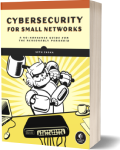Cybersecurity for Small Networks
Cybersecurity
Book Details
Book Title
Cybersecurity for Small Networks
Author
Seth Enoka
Publisher
No Starch Press
Publication Date
2022
ISBN
9781718501485
Number of Pages
226
Language
English
Format
File Size
4.6MB
Subject
Computers>Security
Table of Contents
- Cybersecurity for Small Networks
- About the Author
- About the Technical Reviewer
- Brief Contents
- Contents in Detail
- Acknowledgments
- Introduction
- How to Use This Book: What to Expect
- Recommended (But Not Required) Knowledge
- Recommended Hardware
- Summary
- Chapter 1. Getting Started with a Base Linux System and Network Map
- Linux Operating Systems
- #1: Creating an Ubuntu Virtual Machine
- #2: Creating a Physical Linux System
- #3: Creating a Cloud--Based Linux System
- Finalizing the Linux Installation
- Hardening Your Ubuntu System
- #4: Installing System Packages
- #5: Managing Linux Users
- #6: Securing Remote Access
- #7: Capturing VM Configurations
- Network Topology
- #8: Checking Your IP Address
- #9: Creating a Network Map
- #10: Transferring Files
- Summary
- Chapter 2. Architecting and Segmenting Your Network
- Network Devices
- Creating Trust Zones
- #11: Segmenting Your Network
- Summary
- Chapter 3. Filtering Network Traffic with Firewalls
- Types of Firewalls
- iptables
- #12: Installing iptables
- pfSense
- #13: Installing the pfSense Firewall
- #14: Testing Your Firewall
- Summary
- Chapter 4. Securing Wireless Networks
- #15: Disabling IPv6
- #16: Limiting Network Devices
- #17: Segmenting Your Network
- #18: Configuring Wireless Authentication
- Summary
- Chapter 5. Creating a Virtual Private Network
- Drawbacks of Third-Party VPNs and Remote Access Services
- OpenVPN
- EasyRSA
- Wireguard
- #19: Creating a VPN with OpenVPN
- #20: Creating a VPN with Wireguard
- Test Your VPN
- Summary
- Chapter 6. Improving Browsing and Privacy with the Squid Proxy
- Why Use a Proxy?
- #21: Setting Up Squid
- Squid Proxy Reports
- Summary
- Chapter 7. Blocking Internet Advertisements
- Browser-Level Ad Blocking
- #22: Blocking Ads in Google Chrome
- #23: Blocking Ads in Mozilla Firefox
- #24: Controlling Brave’s Privacy Settings
- #25: Blocking Ads with Pi-Hole
- Summary
- Chapter 8. Detecting, Removing, and Preventing Malware
- Microsoft Defender for Windows
- Choosing Malware Detection and Antivirus Tools
- #26: Installing Avast on macOS
- #27: Installing ClamAV on Linux
- #28: Using VirusTotal
- #29: Managing Patches and Updates
- #30: Installing Automox
- Summary
- Chapter 9. Backing Up Your Data
- Backup Types
- Devising a Backup Schedule
- Onsite and Offsite Backups
- What to Back Up and What Storage to Use
- #31: Using Windows Backup
- #32: Using Windows Backup and Restore
- #33: Using macOS Time Machine
- #34: Using Linux duplicity
- Cloud Backup Solutions
- Virtual Machine Snapshots
- Testing and Restoring Backups
- Summary
- Chapter 10. Monitoring Your Network with Detection and Alerting
- Network Monitoring Methods
- #35: Configuring a SPAN Port
- Security Onion
- #36: Building a Security Onion System
- #37: Installing Wazuh
- #38: Installing osquery
- A Network Security Monitoring Crash Course
- Summary
- Chapter 11. Tips for Managing User Security on Your Network
- Passwords
- Multifactor Authentication
- Browser Plug-ins
- Internet of Things Considerations
- Additional Resources
- Summary
- Index