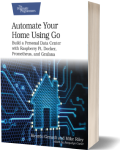Automate Your Home Using Go
Internet Of Things
Book Details
Book Title
Automate Your Home Using Go
Author
Ricardo Gerardi; Mike Riley
Publisher
Pragmatic Bookshelf
Publication Date
2024
ISBN
9798888650509
Number of Pages
300
Language
English
Format
File Size
4.6MB
Subject
Raspberry Pi
Table of Contents
- Acknowledgments
- Introduction
- Part I. Setup
- 1. Getting Started
- Your Personal Data Center
- Selecting a Raspberry Pi
- Adding Other Hardware Components
- Configuring the Software
- Picking a Code Editor
- Next Steps
- 2. Building a REST API Server
- Writing the Code
- Containing the Server
- Next Steps
- 3. Deploying Your Personal Data Center
- Deploying Applications with Linux Containers
- Managing Source Code with Gitea
- Monitoring and Alerting with Prometheus
- Visualizing Data with Grafana
- Next Steps
- Part II. Projects
- 4. Networking a Temperature Monitor
- Understanding the Pico W Device
- Polling the Temperature
- Connecting the Pico W to Wi-Fi
- Creating the Pico W REST Server
- Creating the Prometheus Exporter
- Containing and Deploying the Exporter
- Creating the Grafana Dashboard
- Next Steps
- 5. Checking the (Garage) Door
- Understanding the GPIO
- Wiring the Magnetic Switch to the GPIO
- Coding the Magnetic Switch
- Sending Notifications
- Writing the Software
- Configuring and Testing the Application
- Containerizing the Deployment
- Next Steps
- 6. Lighting the Weather
- Polling the Weather
- Changing the Color
- Putting It All Together
- Configuring the Application Settings
- Containerizing and Deploying the App
- Next Steps
- 7. Watching the Birds
- Setting Up the Camera and InfraRed Sensor
- Writing the Software
- Sending Motion Notifications
- Containing the Application
- Configuring the Bird Feeder
- Next Steps
- 8. Go Build
- Designing Additional Projects
- Expanding the Technologies
- Improving Security
- Advancing Electronics
- Having Fun