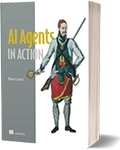AI Agents in Action
Artificial Intelligence
Book Details
Book Title
AI Agents in Action
Author
Micheal Lanham
Publisher
Manning Publications Co
Publication Date
2025
ISBN
9781633436343
Number of Pages
549
Language
English
Format
File Size
9.1MB
Subject
Artificial Intelligence
Table of Contents
- Preface
- Acknowledgments
- About This Book
- About the Author
- About the Cover Illustration
- Chapter 1: Introduction to Agents and Their World
- 1.1 Defining agents
- 1.2 Understanding the component systems of an agent
- 1.3 Examining the rise of the agent era: Why agents?
- 1.4 Peeling back the AI interface
- 1.5 Navigating the agent landscape
- Summary
- Chapter 2: Harnessing the Power of Large Language Models
- 2.1 Mastering the OpenAI API
- 2.2 Exploring open source LLMs with LM Studio
- 2.3 Prompting LLMs with prompt engineering
- 2.4 Choosing the optimal LLM for your specific needs
- 2.5 Exercises
- Summary
- Chapter 3: Engaging GPT Assistants
- 3.1 Exploring GPT assistants through ChatGPT
- 3.2 Building a GPT that can do data science
- 3.3 Customizing a GPT and adding custom actions
- 3.4 Extending an assistant’s knowledge using file uploads
- 3.5 Publishing your GPT
- 3.6 Exercises
- Summary
- Chapter 4: Exploring Multi-Agent Systems
- 4.1 Introducing multi-agent systems with AutoGen Studio
- 4.2 Exploring AutoGen
- 4.3 Group chat with agents and AutoGen
- 4.4 Building an agent crew with CrewAI
- 4.5 Revisiting coding agents with CrewAI
- 4.6 Exercises
- Summary
- Chapter 5: Empowering Agents with Actions
- 5.1 Defining agent actions
- 5.2 Executing OpenAI functions
- 5.3 Introducing Semantic Kernel
- 5.4 Synergizing semantic and native functions
- 5.5 Semantic Kernel as an interactive service agent
- 5.6 Thinking semantically when writing semantic services
- 5.7 Exercises
- Summary
- Chapter 6: Building Autonomous Assistants
- 6.1 Introducing behavior trees
- 6.2 Exploring the GPT Assistants Playground
- 6.3 Introducing agentic behavior trees
- 6.4 Building conversational autonomous multi-agents
- 6.5 Building ABTs with back chaining
- 6.6 Exercises
- Summary
- Chapter 7: Assembling and Using an Agent Platform
- 7.1 Introducing Nexus, not just another agent platform
- 7.2 Introducing Streamlit for chat application development
- 7.3 Developing profiles and personas for agents
- 7.4 Powering the agent and understanding the agent engine
- 7.5 Giving an agent actions and tools
- 7.6 Exercises
- Summary
- Chapter 8: Understanding Agent Memory and Knowledge
- 8.1 Understanding retrieval in AI applications
- 8.2 The basics of retrieval augmented generation (RAG)
- 8.3 Delving into semantic search and document indexing
- 8.4 Constructing RAG with LangChain
- 8.5 Applying RAG to building agent knowledge
- 8.6 Implementing memory in agentic systems
- 8.7 Understanding memory and knowledge compression
- 8.8 Exercises
- Summary
- Chapter 9: Mastering Agent Prompts with Prompt Flow
- 9.1 Why we need systematic prompt engineering
- 9.2 Understanding agent profiles and personas
- 9.3 Setting up your first prompt flow
- 9.4 Evaluating profiles: Rubrics and grounding
- 9.5 Understanding rubrics and grounding
- 9.6 Grounding evaluation with an LLM profile
- 9.7 Comparing profiles: Getting the perfect profile
- Summary
- Chapter 10: Agent Reasoning and Evaluation
- 10.1 Understanding direct solution prompting
- 10.2 Reasoning in prompt engineering
- 10.3 Employing evaluation for consistent solutions
- 10.4 Exercises
- Summary
- Chapter 11: Agent Planning and Feedback
- 11.1 Planning: The essential tool for all agents/assistants
- 11.2 Understanding the sequential planning process
- 11.3 Building a sequential planner
- 11.4 Reviewing a stepwise planner: OpenAI Strawberry
- 11.5 Applying planning, reasoning, evaluation, and feedback to assistant and agentic systems
- 11.6 Exercises
- Summary
- Appendix A: Accessing OpenAI Large Language Models
- A.1 Accessing OpenAI accounts and keys
- A.2 Azure OpenAI Studio, keys, and deployments
- Appendix B: Python Development Environment
- B.1 Downloading the source code
- B.2 Installing Python
- B.3 Installing VS Code
- B.4 Installing VS Code Python extensions
- B.5 Creating a new Python environment with VS Code
- B.6 Using VS Code Dev Containers (Docker)
- Index